Adding a Queue Group
- Select the storm Contact > Queue Groups > Add Queue Group menu option.
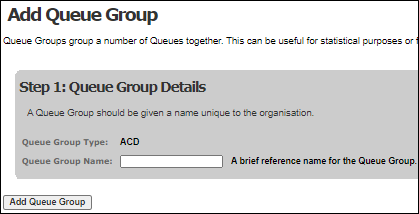
- Enter a name for the queue group.
- Click the Add Queue Group button.
- Click Continue in the confirmation screen that is displayed. A screen is opened that is used to assign queues to the new queue group. (This screen can also be opened using the storm Contact > Queue Groups > Assign Queue Group menu option.)
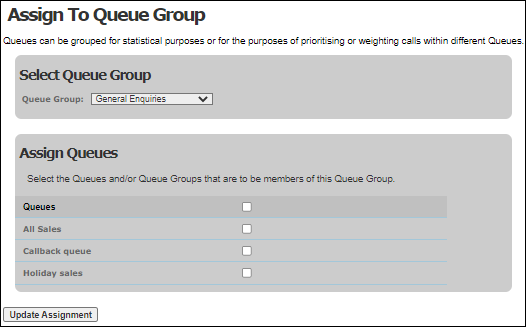
- Select the check boxes for each of the queues (and queue groups) to be included in the selected queue group (and clear those for queues and queue groups that are to be removed) then click the Update Assignment button.
Notes: for an existing queue group, the check box on each line indicates whether that queue (or queue group) is a currently a member of the selected queue group or not; if the check box is selected, it is a member.
Content Guru recommend that you include the term ‘group’ in the names of queue groups, to differentiate them from queues where queues and queue groups are listed together elsewhere in the software.