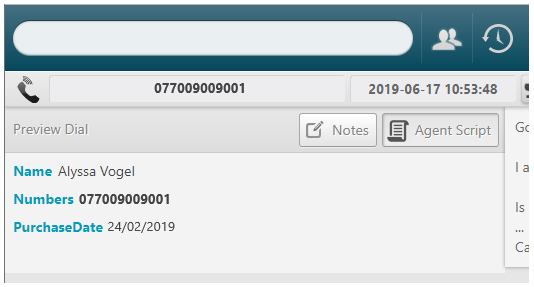Create IVR Masking Parameters
IVR Parameters are displayed on the left-hand side of the agent's storm DTA Web iPath screen, and can also be passed through to applications such as Salesforce.
IVR masking is used to allow or restrict the display of IVR parameters to agents.
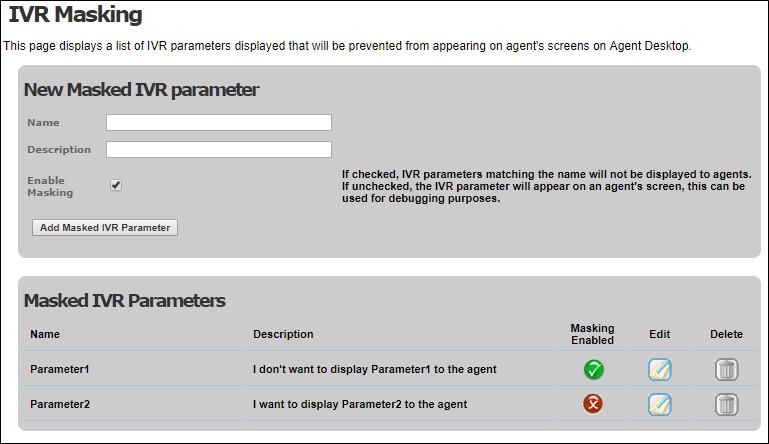
- Select storm Contact > Organisations > IVR Masking.
- Enter the Name of the IVR parameter to mask.
- Add a meaningful description for the parameter.
- Select the Enable Masking check box to prevent IVR parameters from being displayed to agents.
- Click the Add Masked IVR Parameter button.