Assign Group User Mappings
Users may be mapped to hunt groups, pickup groups, supervised groups or paging groups.
Navigate to Routing > Treatments > User Mapping
- Select the group from the drop-down list that users will be mapped to.
- Select the user group from which the users will be selected.
- Select the check box against the users that are to be included.
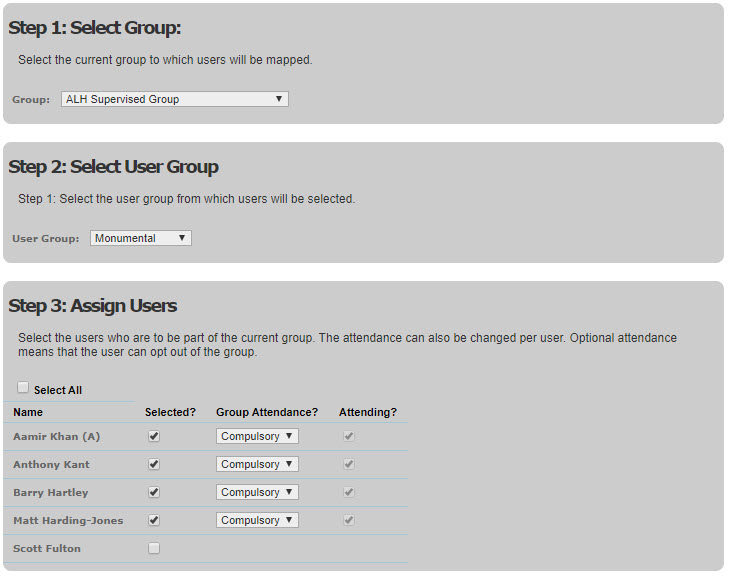
Note: users can be mapped to as many groups as allowed by the Max Hunt Groups property of the service type.