Call Barring Profiles
Call barring profiles are individual lists of (full or partial) numbers and prefixes to which outbound calls are barred, which are assigned to individual users. The numbers on call barring profiles are applied in addition to the ones on the organisation-level list. Call barring profiles thus allow you to restrict at user level what outbound calls UC users can make.
- Select the Routing > Call Barring > Call Barring Profiles > Add Barring Profiles menu option. In the screen that is displayed enter a name for the call barring profile.
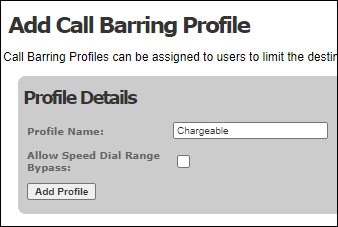
- Click the Add Profile button.
- In the screen that appears, click the Continue button.
- The system displays a screen that lists the call barring profiles set up on your system, including the one you have just created.
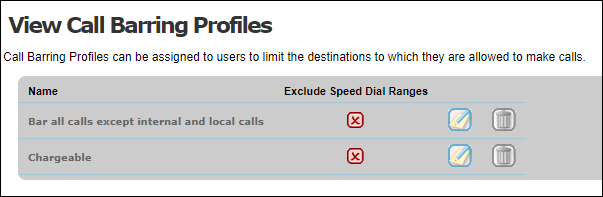
- Click the Edit
 button against the call barring profile you have just created to display the screen used to enter the barred numbers.
button against the call barring profile you have just created to display the screen used to enter the barred numbers.
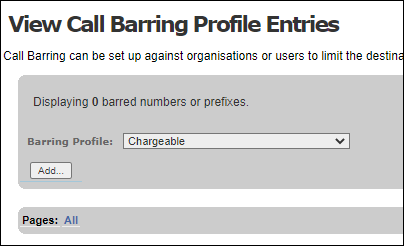
- Click the Add button to display fields that allow you to enter each number in turn.
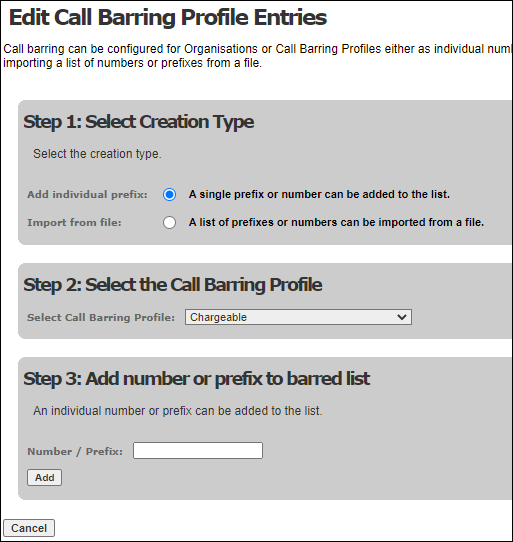
Note: this screen can also be accessed using the Routing > Call Barring > Call Barring Profiles > Add Profile Entries menu option.
To import one or more (full or partial) numbers using a CSV file first prepare the CSV file. The CSV file format consists of a single column, with each full or partial number or prefix on a new line. Spaces are not allowed in the values to be imported, and the file must not include a header row.
Click the Import from file option, then browse to, and select, the file to be imported. Click the Import File button to initiate the import.