Configure Call Forwarding for a User or User Group
Call forwarding rules define what happens to incoming calls to a particular user or user group in each of the various circumstances that might occur. Separate rules can be defined for each of the following situations:
- For all calls
- For internal calls only
- For external calls
- For calls where the CLI of the incoming call (or, where a call is transferred via the DTA, the CLI of the transferor) matches a particular prefix or partial number.
Configure Call Forwarding Rules
- Select Routing > Call Forwarding > View Call Forwarding.
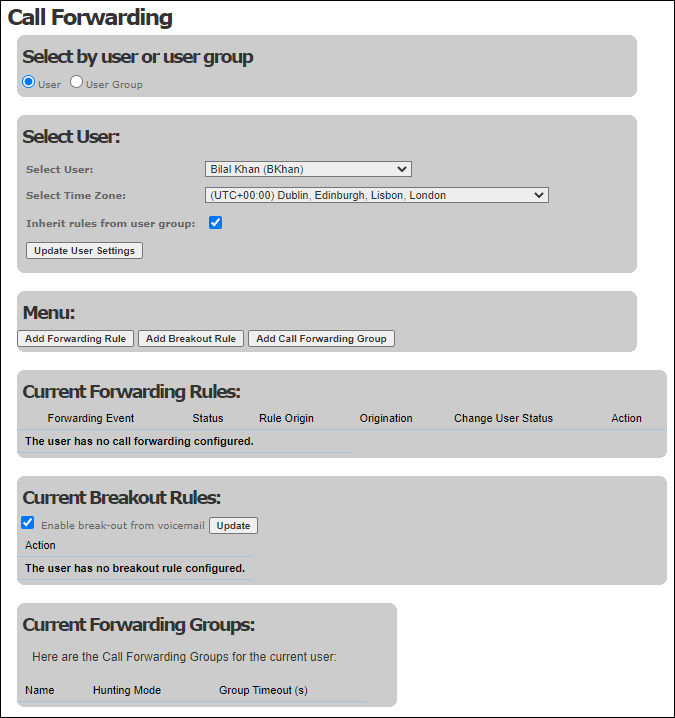
- On the Call Forwarding screen, select 'User' or 'User Group'.
- Select the user or user group.
- For a user, select the Inherit rules from user group check box to assign that user all the call forwarding rules set up for the user group to which they belong.
- Select the relevant time zone. (An explanation of how this is used is given in the table later in this section.)
- Click the Add Forwarding Rule button.
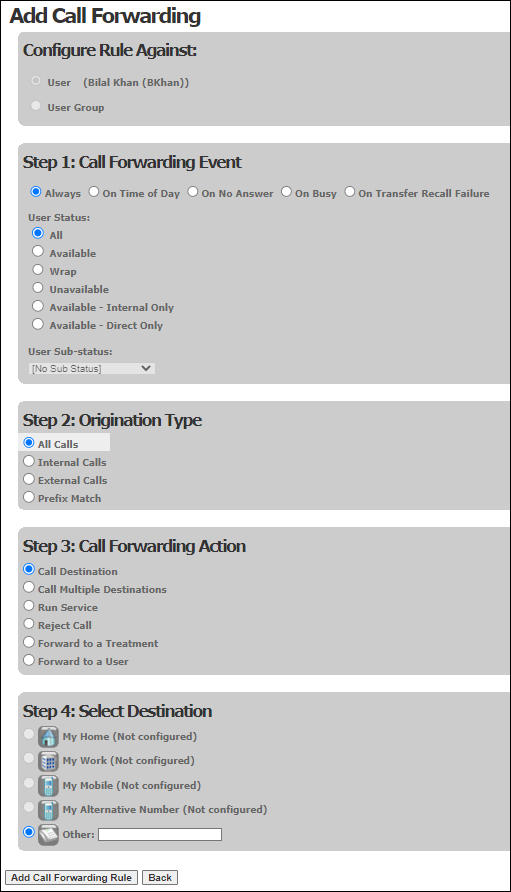
- On the Add Call Forwarding screen, use the User Status options and (if relevant) User Sub-status drop-down to specify the status the user must be in for the call forwarding rule to apply. The User Sub-status field lists either the custom user states set up against the relevant user group; or, if none have been set up at user group level, the custom user states set up for your organisation.
- Use the remaining fields in the Call Forwarding Event panel to define the call forwarding rule. The following table explains the options and what additional information is required.
Option
Additional Information Required
Always
The rule will always be applied.
On Time Of Day
The rule will apply at certain times only. Additional fields are displayed for you to define the start and end time and date.
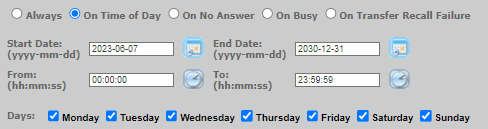
The system applies the times you enter using the time zone selected for the user or user group on the Call Forwarding screen (rather than the time zone of the organisation you are logged into or the platform’s default time zone).
On No Answer
The rule will apply if the user does not answer the call. A field is displayed to allow you to enter a timeout (in seconds) after which the call forwarding rule will be applied.
A new panel is displayed that allows you to change the user's status if the call forwarding rule is applied.
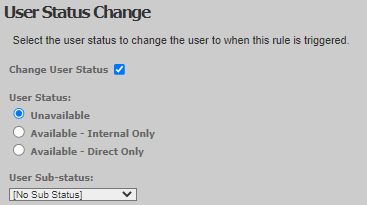
To do this, select the Change User Status check box, then select the status and (if relevant) sub-status in which the user is to be placed. The User Sub-status field lists either the custom user states set up against the relevant user group; or, if none have been set up at user group level, the custom user states set up for your organisation.
On Busy
The rule will apply if the user's line is busy.
On Transfer Recall Failure
The rule will apply if the user tries to make a cold transfer and the transfer fails. A field is displayed that allows you to enter a timeout (in seconds) after which the call forwarding rule will be applied.
- Select the desired options from the remaining sections.
- Click Add Call Forwarding Rule.
Note: when you select 'Prefix Match' as the origination type, you can use the Calls From field to enter a telephone number using either local or E.164 format.
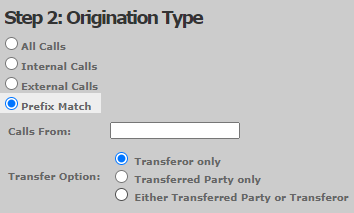
Spaces are not permitted.
Multiple Forwarding Rules
If there is more than one call forwarding rule set up for a user, the system decides which one to use by first checking the circumstance of the call.
- It first checks for call forwarding rules based on On Time of Day
- If none are found, it checks for call forwarding rules set up for all times
- If none are found, it then checks for call forwarding rules set up for when the user does not answer
- Finally, it checks for rules set up for when the user’s line is busy.
If there are multiple call forwarding rules with the same condition, the system checks the call origin:
- First for a match to the prefix or full or partial number. If it finds more than one match, it uses the one with the longest character string
- Then for internal calls only
- Then for external calls only
- Finally for all calls (this is the catch-all default).
If the system finds two rules for the same circumstance and call origin, the system decides which rule to use based on the action, in the order of priority (Call Destination first) shown in the following illustration:
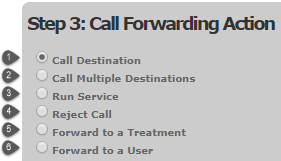
If the user is not logged on, or is set to have calls forwarded in the Switchboard, the system uses the first call forwarding rule for which it finds a match.
If a user’s forwarding rule sends the call to a treatment, and the treatment’s forwarding rules are set to send the call to voicemail, the call will be deposited in the user’s voicemail, not the treatment’s (even if the user does not have a forward-to-voicemail rule configured).
Note: users who are set up to use storm DTA can set up their own call forwarding rules from there. Rules set up in UC and rules set up by users in DTA are both taken into account when the system is determining which rule to use.