Configure Custom Panel Profiles
You are able to configure storm so that the DTA workspace includes up to five custom buttons, each of which opens a pre-defined third-party web site in its own panel. This allows storm users to access third-party products that they regularly use (such as email applications, search browsers, and reference sites) from within DTA.
These custom buttons are configured at user-group level using custom panel profiles, with each such profile allowing members of a user group quick access to the third-party products they most frequently use. Once set up, custom panel profiles are assigned to user groups using the Organisations > User Groups >Add User Group menu option.
- Navigate to Organisations > Custom Panel Profiles.
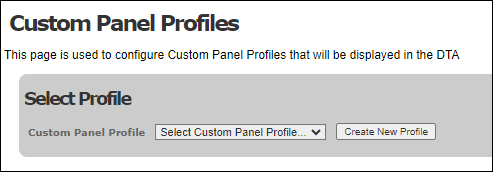
- Click the Create New Profile button.
- Provide a name for the profile using the Profile Name field.
- Provide a name for the first button in the Label field.
- Provide the URL of the third-party web site in the URL field.
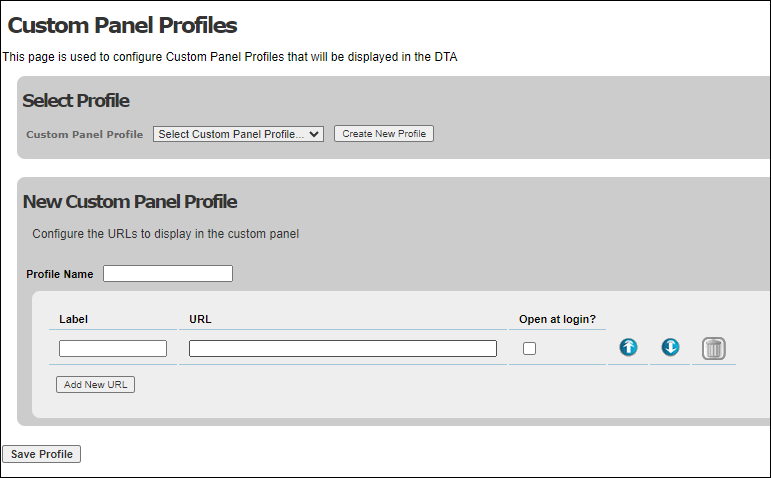
- Click Add New URL to add the next (and any further) buttons.
- Click Save Profile to save your input.
- As you build your list, the up
 and down
and down  arrows allow you to set the order in which they will appear in DTA. Clicking the Delete
arrows allow you to set the order in which they will appear in DTA. Clicking the Delete  button removes the entry on that line.
button removes the entry on that line.