Making a Video Call
Note: you can make and receive video calls to other internal storm users within your organisation only.
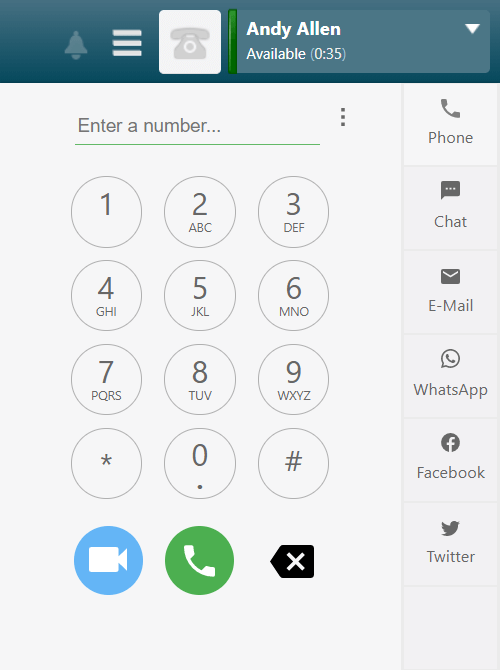
storm will then place the call to number you dialled.
Note: the first time you make a video call you will be prompted to allow the storm platform to access your camera.