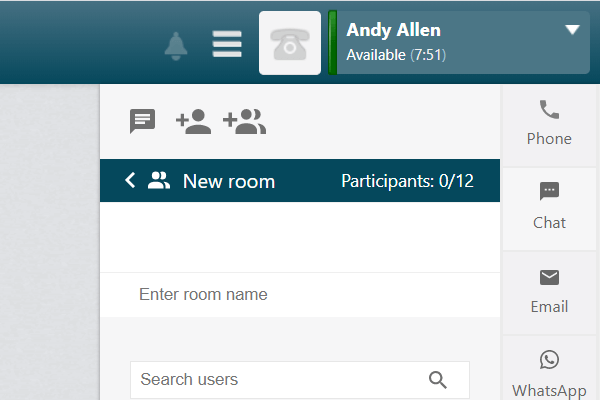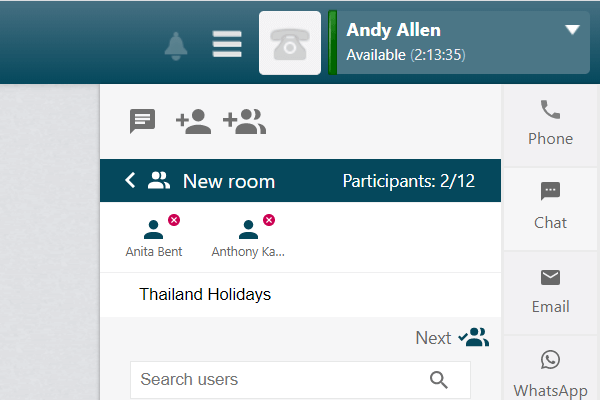Creating a Room for a Group Chat
A group chat allows you to chat with up to 12 people at the same time.
- Click the Start a group chat
 button.
button.
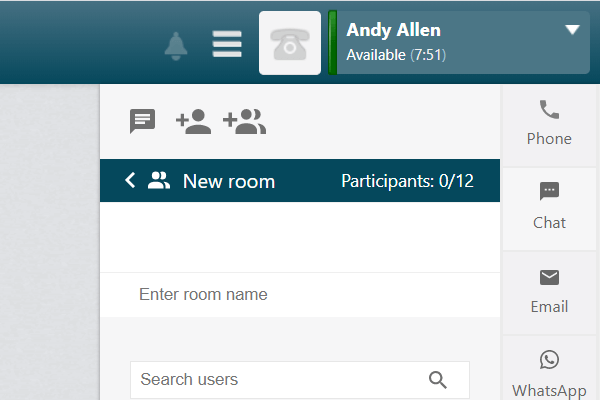
- Enter a name for the chat room.
- Begin typing the name of the people that you want to add to the group chat.
- Select the required users from the list displayed as you type.
- Users can be removed from the group by clicking the red cross next to their icon
 .
.
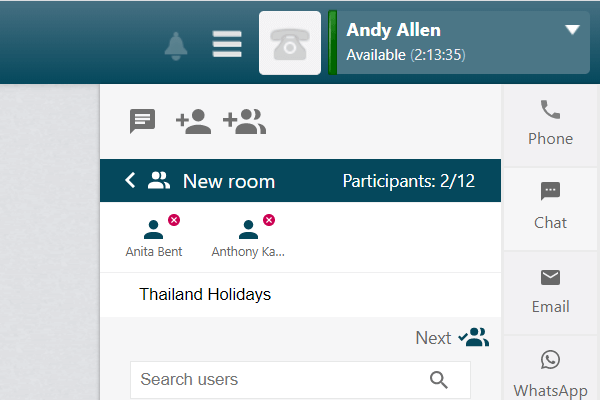
- Click the Next
 button when all the users have been added.
button when all the users have been added.
- Type your message in the Enter a message field.
- Click the Send
 button or press Enter to send the message.
button or press Enter to send the message.