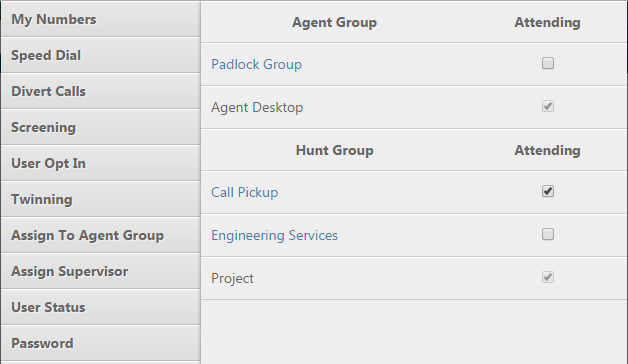Opt in and out of Agent Groups and Hunt Groups
You can opt into/out of agent or hunt groups of which you are an optional member.
- Click the Menu
 button and then select Settings.
button and then select Settings.
- Select User Opt In.
- Select a check box in the Attending column to opt into that group, or clear the check box to opt out. After opting out you will no longer receive calls for the group.
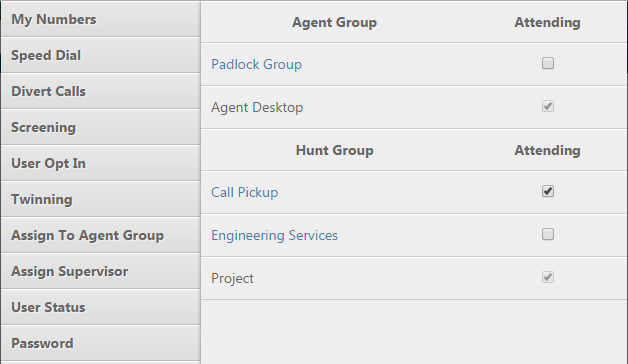
Note: you cannot clear a check box for a group for which your attendance is compulsory.