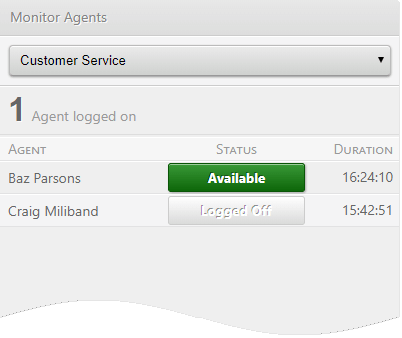Make an Agent Available or Unavailable
- Click the Menu
 button and then select Monitor Agents.
button and then select Monitor Agents.
- Select the agent’s parent agent group. This displays the group’s logged on agents.
- Click the agent whose status you want to change.
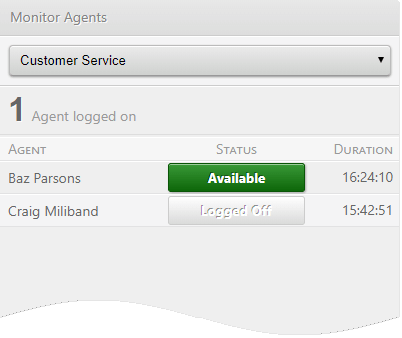
- Click the
 button to make the available agent unavailable (or available if they are unavailable).
button to make the available agent unavailable (or available if they are unavailable).

Note: if the agent is currently handing a contact, they will be marked Unavailable as soon as they have finished handling the contact.
 button and then select Monitor Agents.
button and then select Monitor Agents. button and then select Monitor Agents.
button and then select Monitor Agents.