The CONDUCTOR Graphical User Interface
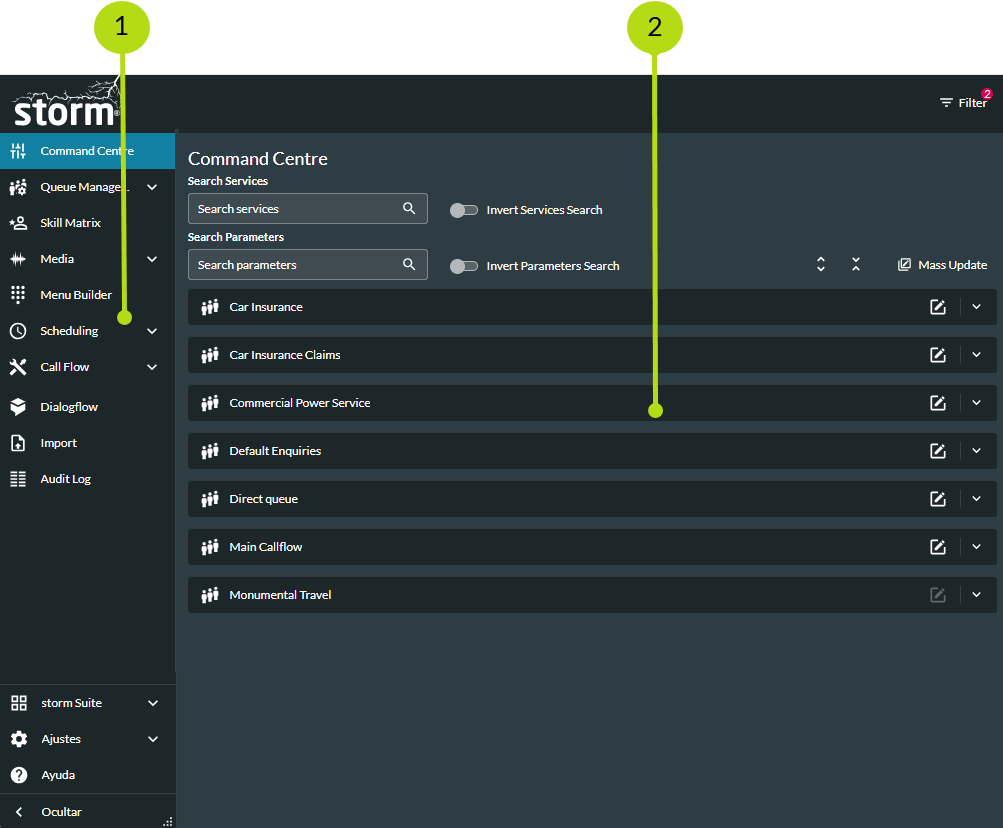
|
Number |
Name |
Description |
|
1 |
storm CONDUCTOR navigation menu, giving you access to the elements used to build your contact centre. Note: to expand the menu, hover over the Expand |
|
|
2 |
Displays the panels in which you configure the elements used to build your contact centre, such as access points, services, and queues. Note: access points are set up by Content Guru for your organisation. |