 button to see the number of participants in the conference:
button to see the number of participants in the conference:Host a Personal Audio Conference
This topic applies if your administrator has set you up as the owner of a personal audio conference.
Personal audio conferences are for registered storm users only.
Procedure
You are now an active participant in the conference. Some or all of the users with whom you shared the conference extension number may already have joined the conference, whilst others will be joining or will join when they are ready.
 button to see the number of participants in the conference:
button to see the number of participants in the conference: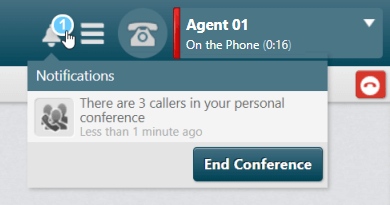
Note: on ending the conference, any remaining participants are given a 10 second warning that the conference is about to end.
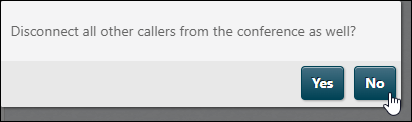
Alternatively, to leave the conference without ending it, click No. The conference continues with the remaining participants and ends when only one participant is left.