Edit Parameter Properties
- Navigate to Call Flow > Parameters.
By default, CONDUCTOR displays all the parameters configured on your system that you have access to.
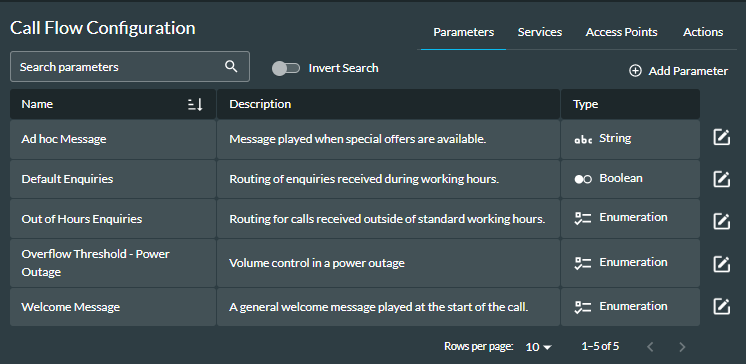
|
Field or Option |
Description |
|
Name |
The parameter name. |
|
Description |
The description of the parameter. |
|
Type |
The parameter type. Note: you cannot change the parameter type. Instead you should create a parameter with a different type. |
- To filter the list, type criteria in the Search parameters box.
- Click the Edit
 button next to the parameter you wish to edit and, in the window that appears, amend the existing information.
button next to the parameter you wish to edit and, in the window that appears, amend the existing information.
Note: if you change the Default Value of the parameter, any parameters you assign when you create a new service will be set to this value. Existing parameter assignments are unaffected.
- Click the Save Parameter button at the bottom of the window.
See also, Change the Value of a Parameter in the Command Centre.