View or Edit a Menu
- Navigate to Menu Builder > Menus.
The menus displayed are those available to you based on your access profile.
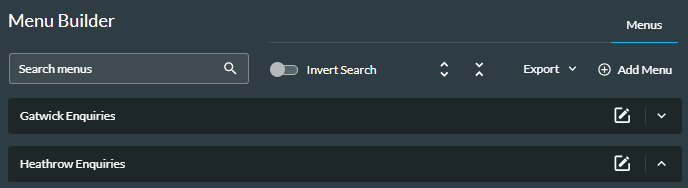
To filter the list, enter criteria in the search field.
- To view a menu, click the Down Arrow
next to it.
Note: where you do not have access to an action, the Actions field is shown as blank.
- To edit a menu, click the Edit
 button next to it.
button next to it.
The window displayed is the same as described in Build a Menu, and you can make changes to any of the fields.
- To edit menu options, click the Down Arrow
next to Menu Options.
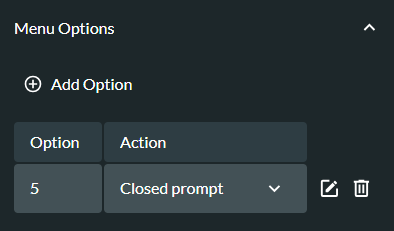
Click the Edit ![]() button next to the option and make the required changes. Click the Save Option button. To delete an option, click its Delete
button next to the option and make the required changes. Click the Save Option button. To delete an option, click its Delete ![]() button.
button.
- Click the Save Menu button when done.