Watch the Transcription of a Live Agent Conversation
Supervisors only
If the Real-Time Transcription and Summarisation (RTAS) feature is enabled for you and your agents, then you can watch the transcription of a live agent-to-customer conversation. The agents whose transcriptions you are allowed to see are those who belong to the agent groups that have been assigned to you by your storm administrator.
Procedure
- Click the
 button on the Toolbar. This displays the Monitor Agents Panel.
button on the Toolbar. This displays the Monitor Agents Panel. - In the panel, select the agent's parent agent group.
- In the list of displayed agents, identify the agent whose transcription you want to see , and then click their
 button.
button.
This displays the live transcription in the adjacent Monitor Transcription panel.
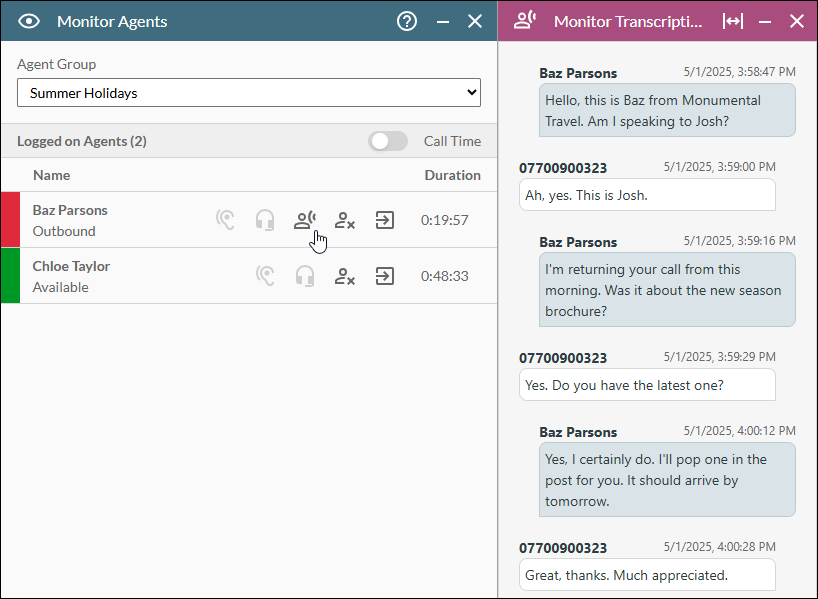
In the illustration above, the supervisor is watching the transcription of the call between agent Baz Parsons and their customer as it is being generated.
- When you have finished watching the transcription, close the Monitor Transcription panel or the Monitor Agents panel by clicking their respective
 button.
button.