Configure Supervisor Listen-In
A supervisor with an assigned agent group can monitor the calls of all agents in that group. You must create a supervisor listen-in service (a Supervised Group treatment) and assign an extension to it.
Three modes of supervisor monitoring are supported:
- Listen in: listen in to the call
- Whisper: talk to the agent without the caller hearing the conversation
- Barge in: take over the call and speak directly to the caller and agent.
Access to the Listen-in feature varies depending on how Supervisor Verification has been configured in the Organisation Settings.
Supervisor Verification set to 'Use Organisation PIN'
Once configured, the supervisor dials the extension that you assign to the service, and is prompted to enter the security code. The security code is the organisation's supervisor PIN. The supervisor then enters the organisation's supervisor PIN followed by the extension of an agent in an agent group assigned to the supervisor. If the supervisor is calling from a phone, the supervisor is prompted to enter a monitoring mode (1, 2, or 3). If the supervisor has a VIEW licence, they can click the relevant agent icon in the VIEW real-time Agent Group module. Agents can also be monitored by supervisors via DTA using, the listen in and barge in buttons.
Note: for security reasons it is not recommended to set Supervisor Verification to the organisation PIN.
Supervisor Verification set to 'Use Agent Star Code and PIN'
Once configured, the supervisor dials the extension that you assign to the service, and is then prompted to enter their PIN. The supervisor then enters their own PIN followed by the extension of an agent in an agent group assigned to the supervisor. If the supervisor is calling from a phone, the supervisor is prompted to enter a monitoring mode (1, 2, or 3). If the supervisor has a VIEW licence, they can click the relevant agent icon in the VIEW real-time Agent Group module. Agents can also be monitored by supervisors via DTA using, the listen in and barge in buttons.
Note: if the device that the supervisor is calling from is not recognised by storm, the supervisor will also be prompted to enter their star code, followed by their PIN.
Configure an Extension Number to Monitor Agents
Supervisors must dial an extension number associated with a supervised group, in order to monitor agents.
- Select Routing > Treatments > Add Treatment.
- Name the treatment and select 'Supervised Group' as the type:
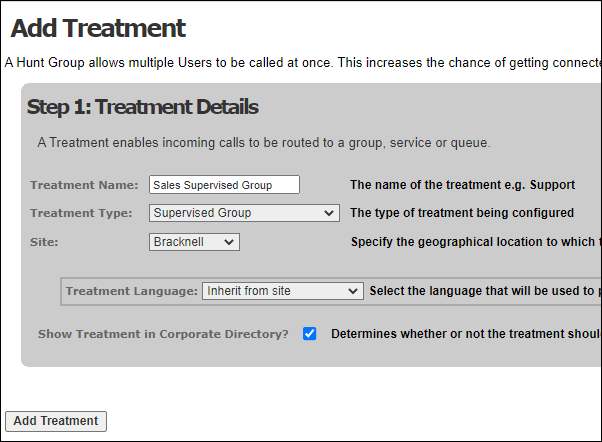
- Select the site with which the listen-in service is associated.
- Select the Treatment Language to be used for system prompts.
- Then click Add Treatment.
- Assign an extension to the treatment. See Create and Assign Extension Numbers.
For information on the other options in the Treatment Type drop-down list see the section Reference: UC/CONTACT Menu Items.
Add the Agents to the Listen-In Service
- Supervisors can only monitor the agents in the agent groups assigned to them, see Assign Agent Groups to a Supervisor.
- When the supervisor is using the DTA to monitor agents, the listen-in and barge-in buttons in the DTA monitoring panel need to be activated for each user the supervisor wants to monitor. To do this you must assign the required users to the supervised group created in step 2 above. See Assign Group User Mappings.
Organisation Settings for Supervisor Listen-in
- Click Organisation > View Organisations and then click the Edit
 button for your organisation.
button for your organisation. - Check that the Supervisor Verification parameter is set to 'Use Agent Star Code and PIN'.
- Enable the Include Supervisor in Recording setting if required.
- Click Update Organisation.