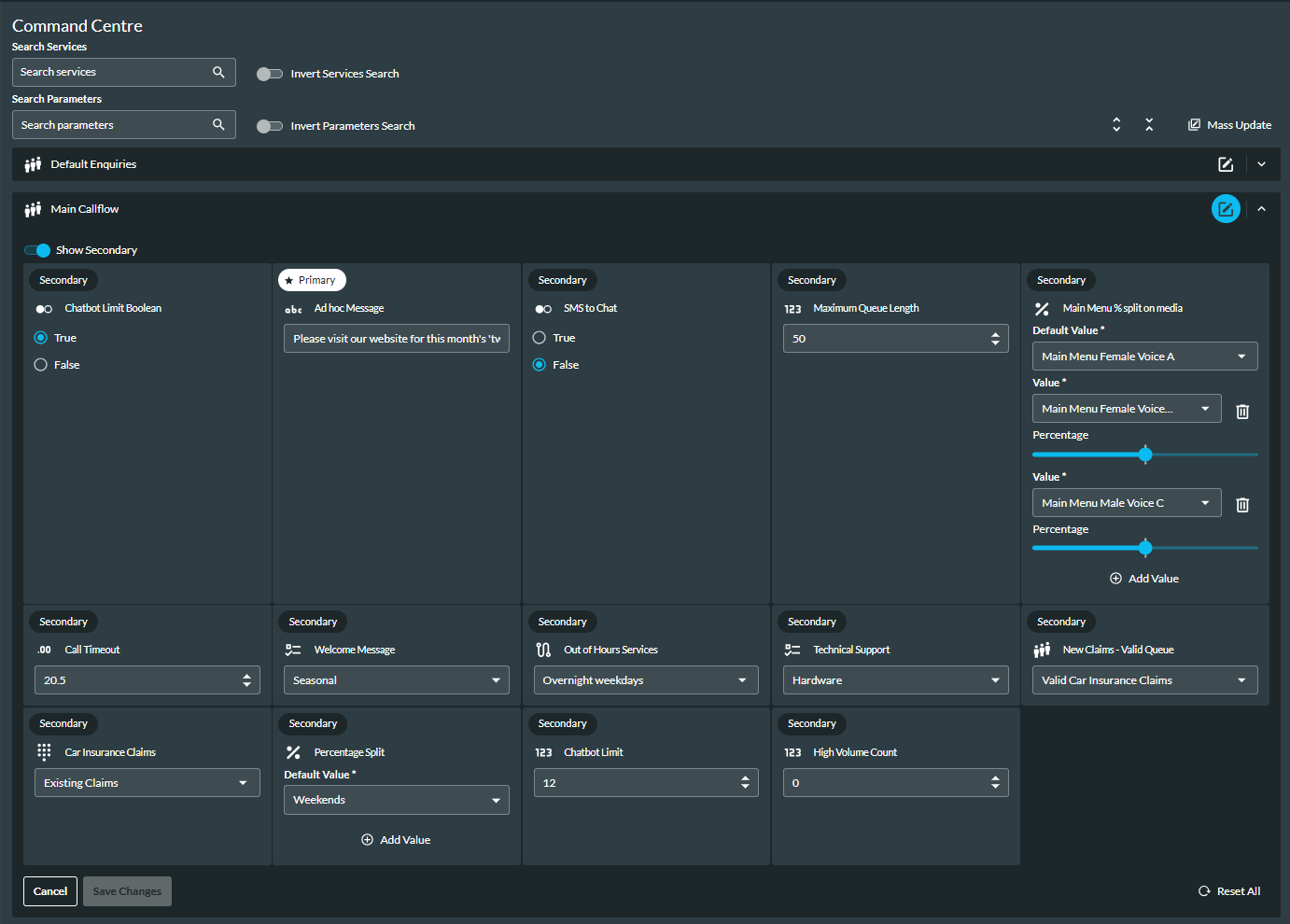Designing Services in the Command Centre
The Command Centre provides a visual display of the services you are responsible for. It is available to both administrators and supervisors.
You can change the values of service parameters while those services are running. Any changes take immediate effect in the associated FLOW scripts. You can change parameters for a single service, or make a mass update to change multiple parameters at once for one or more services. When you change the value of a parameter in the main Command Centre panel, the value applies to that service only.
Note: you can not view inherited parameters in the Command Centre.
Parameters are displayed in the Command Centre against the service to which they are assigned.
Click on the service name to display its parameters. The parameter icons represent the parameter (data) type.
Primary parameters only are displayed, by default. To display secondary parameters, click the Show Secondary switch to enable it ![]() .
.
Note: if no secondary parameters are present, the Show Secondary switch is greyed out and can not be enabled.